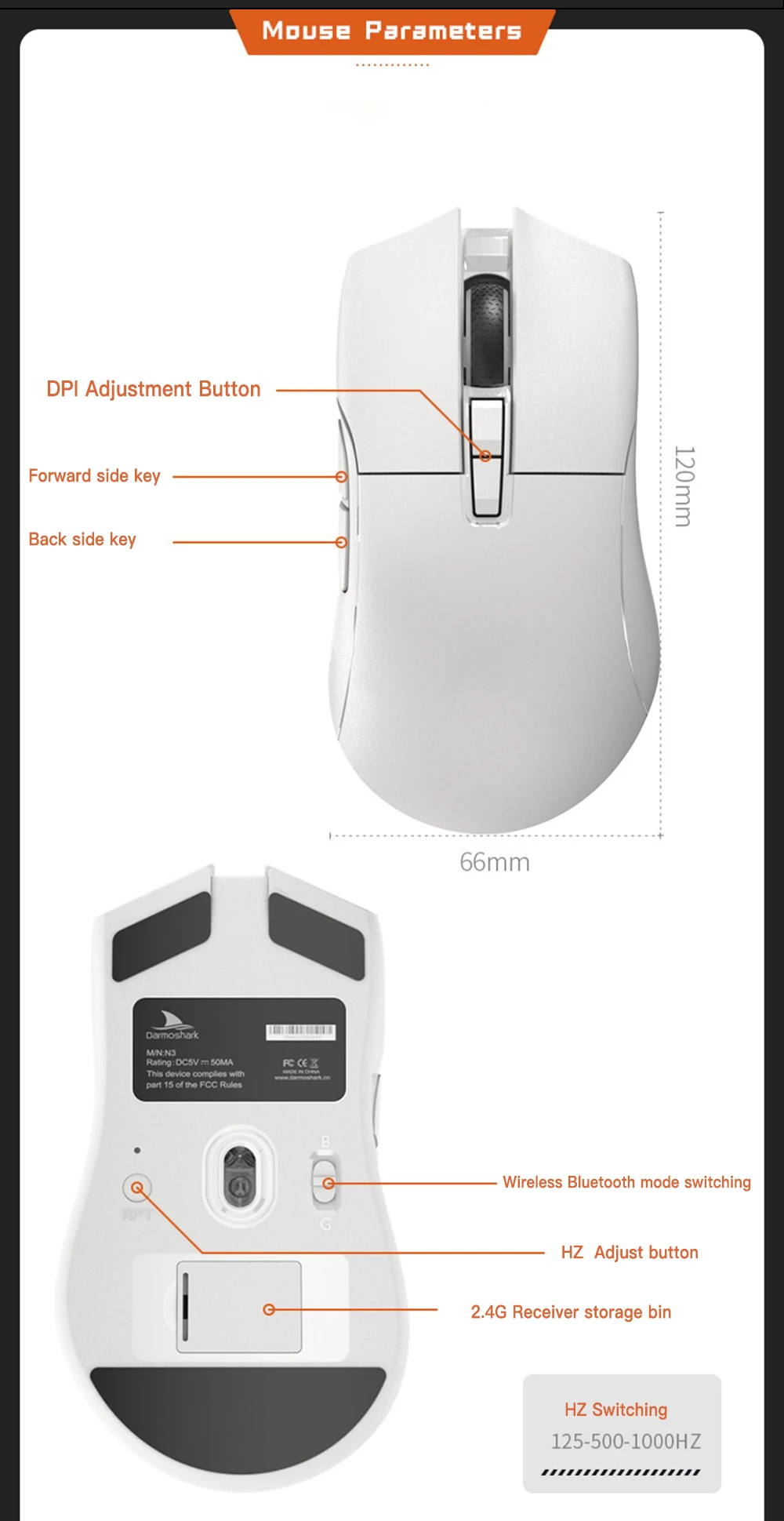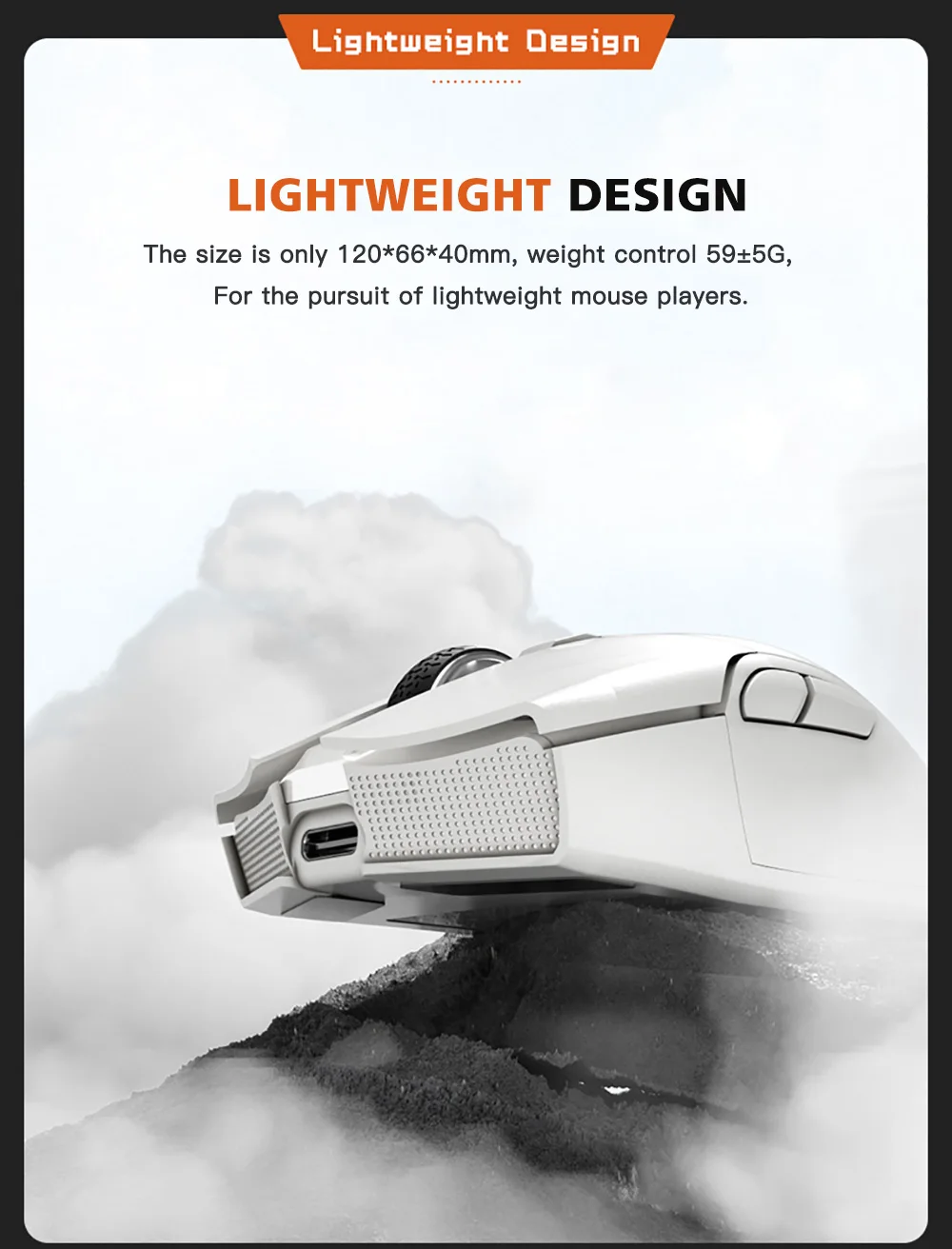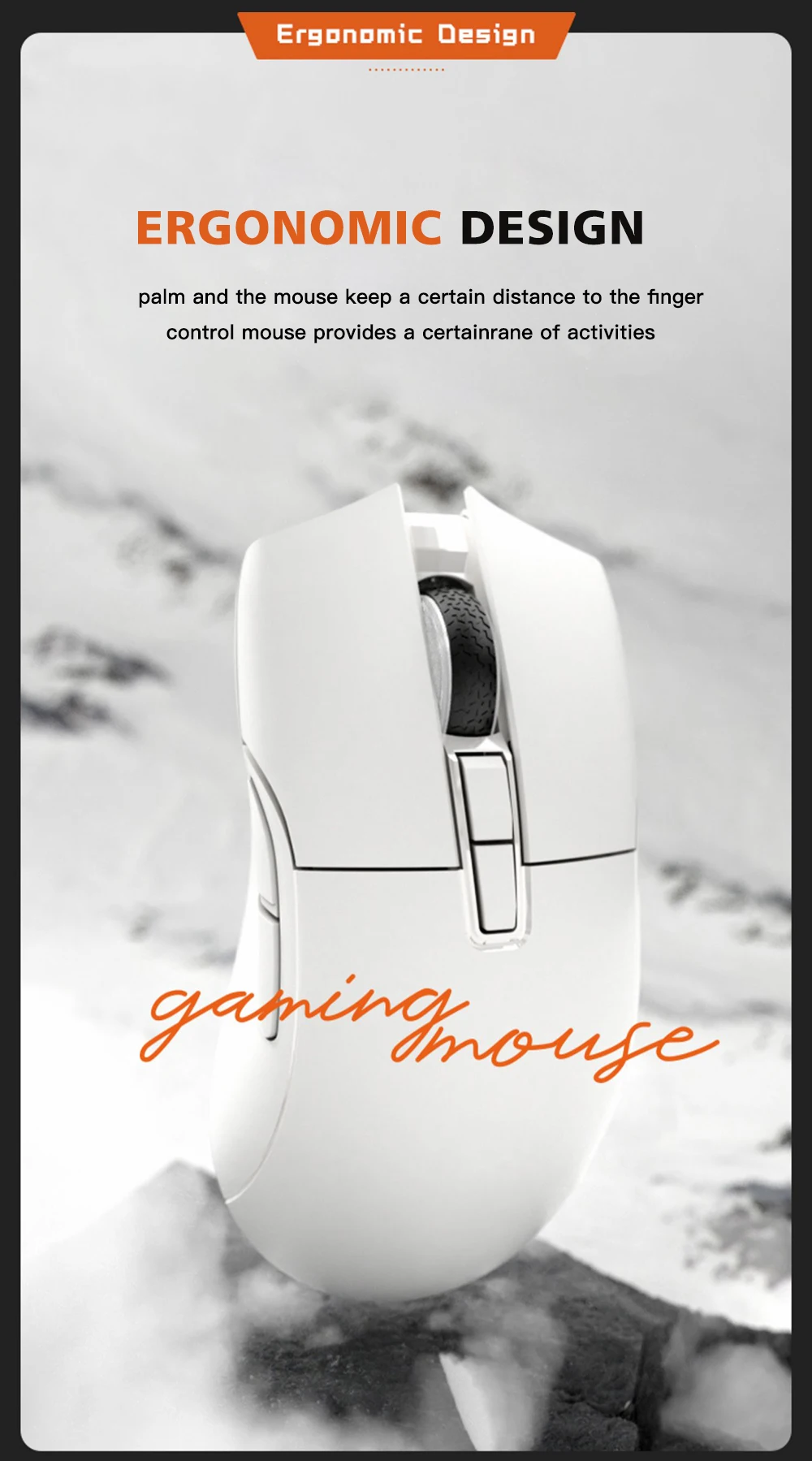Welcome to Queen lia store
Easy returns
30 Day Hassle-Free Returns